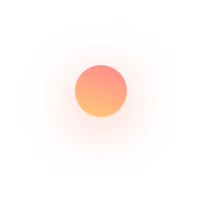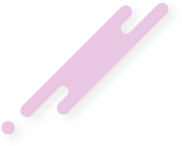Introduction
In today's fast-paced world of software development, ensuring the quality and reliability of your product is crucial. To achieve this, testing plays an indispensable role in identifying and resolving issues before they reach end-users. However, effective testing requires more than just running scripts or manually checking functionality. It starts with designing test cases that thoroughly evaluate both the functional and non-functional aspects of an application.
A test case is much more than a set of steps to follow; it’s a detailed scenario that outlines how to validate a specific feature or functionality. The quality of your test cases directly impacts the efficiency of your testing process and the overall performance of the product. In this guide, we’ll explore the fundamentals of writing clear, concise, and actionable test cases that align with your project’s requirements.
Table of Contents
- Introduction
- What is a Test Case?
- Why Are Test Cases Important?
- Components of a Test Case
- Step-by-Step Process to Create a Test Case
- 1. Understand the Requirements
- 2. Define the Test Scope
- 3. Identify Test Scenarios
- 4. Write Detailed Test Steps
- 5. Specify Test Data
- 6. Define Expected Results
- 7. Execute the Test Case and Record Results
- 8. Handle Preconditions and Postconditions
- Example of a Standard Test Case Format
- Best Practices for Writing Test Cases
- 1. Keep It Simple and Clear
- 2. Ensure Test Case Reproducibility
- 3. Focus on Both Positive and Negative Scenarios
- 4. Use Unique IDs for Each Test Case
- FAQs
- Q1: What is the difference between test cases and test scripts?
- Q2: How detailed should test cases be?
- Q3: Can test cases be reused?
- Conclusion
What is a Test Case?
A test case is a set of conditions or actions used to verify that a particular function of a software application behaves as expected. It defines how a test should be executed, the input data to be used, the steps to be followed, and the expected results. Well-constructed test cases ensure that software behaves correctly and meets the defined requirements, helping testers catch bugs before the software is released.
Why Are Test Cases Important?
Test cases are essential because they:
- Ensure consistency in testing across different team members or teams.
- Provide documentation of test results, helping in future maintenance and updates.
- Improve accuracy in identifying bugs and non-compliance with requirements.
- Facilitate communication between developers, testers, and stakeholders.
Components of a Test Case
A typical test case consists of the following components:
- Test Case ID: A unique identifier for each test case. It helps in tracking and organizing the tests.
- Test Case Description: A brief summary of what is being tested.
- Pre-conditions: The state or setup required before the test case can be executed (e.g., user logged in).
- Test Steps: Detailed steps describing how to execute the test case.
- Test Data: The input data required for executing the test.
- Expected Result: The anticipated outcome after following the test steps.
- Actual Result: The actual outcome after executing the test (filled after execution).
- Pass/Fail Status: Indicates whether the test passed or failed.
By clearly defining these components, testers can ensure that test cases are easy to follow, reproducible, and comprehensive.
Step-by-Step Process to Create a Test Case
Writing test cases involves a logical and structured approach. Below are the steps to creating effective test cases for any software development project:
1. Understand the Requirements
Before writing a test case, thoroughly review the requirements document or user stories. Understanding what needs to be tested is the first step in creating a useful test case. This may involve understanding business rules, the expected behavior of the software, and user interactions.
2. Define the Test Scope
Determine what the scope of testing will be. Decide if the test case will cover:
- Functional tests (e.g., login functionality)
- Non-functional tests (e.g., performance, security)
- Usability tests (e.g., UI responsiveness)
3. Identify Test Scenarios
Break down the application’s requirements into test scenarios. A test scenario is a high-level description of what you will test. For instance:
- Test scenario 1: Verify user login with valid credentials.
- Test scenario 2: Verify error message for incorrect login details.
4. Write Detailed Test Steps
Test steps should be clear, concise, and actionable. Each step should describe what the tester needs to do and include any necessary input values or configurations. Make sure that each step is specific enough that any tester can execute it without additional clarification.
Example of Test Steps for Login Functionality:
- Open the browser and navigate to the login page.
- Enter a valid username and password.
- Click the “Login” button.
5. Specify Test Data
Test cases should specify the exact data to be used during execution. For example, the test case may specify a valid username and password for a login test. This helps ensure consistency in testing and makes it easier to reproduce bugs.
Example:
- Username:
testuser@example.com - Password:
password123
6. Define Expected Results
For every test case, the expected result should be clearly defined. This helps testers determine whether the test has passed or failed. The expected result is typically based on the application’s requirements or specifications.
Example:
- After entering valid credentials, the system should redirect to the user’s dashboard.
7. Execute the Test Case and Record Results
Once the test case is written, it’s time to execute it and compare the actual results with the expected results. If the actual result matches the expected result, the test case is marked as Pass. If not, it’s marked as Fail.
Example of results table:
| Test Case ID | Description | Steps | Data | Expected Result | Actual Result | Pass/Fail |
|---|---|---|---|---|---|---|
| TC-001 | Login with valid credentials | 1. Open browser, 2. Enter login details, 3. Click Login | Username: test@example.com, Password: test123 | Redirect to dashboard | Redirect successful | Pass |
8. Handle Preconditions and Postconditions
Some test cases may require specific conditions to be met before they can be executed (preconditions). Additionally, there may be actions that need to be performed after the test (postconditions).
Example of a precondition:
- The user must be registered before testing the login feature.
Example of a Standard Test Case Format
To better understand the structure, here’s an example of a simple test case for user login functionality.
| Test Case ID | Description | Steps | Data | Expected Result | Actual Result | Pass/Fail |
|---|---|---|---|---|---|---|
| TC-001 | Verify login with valid credentials | 1. Open login page, 2. Enter username and password, 3. Click login | Username: user@example.com, Password: abc123 | User should be redirected to the dashboard | User redirected to dashboard | Pass |
| TC-002 | Verify error message for invalid login | 1. Open login page, 2. Enter invalid username or password, 3. Click login | Username: wronguser@example.com, Password: wrongpass | System should display "Invalid credentials" message | Error message displayed | Pass |
Best Practices for Writing Test Cases
1. Keep It Simple and Clear
Test cases should be written in a way that they’re easy to understand, even for someone who isn’t familiar with the project. Avoid using jargon or overly complex language.
2. Ensure Test Case Reproducibility
Ensure that the steps and data are clearly outlined so that anyone can reproduce the test without additional guidance. This makes it easier for new testers or those reviewing your test cases.
3. Focus on Both Positive and Negative Scenarios
Test cases should cover both positive tests (where everything works as expected) and negative tests (where things go wrong, such as invalid input or system errors).
4. Use Unique IDs for Each Test Case
Assign a unique ID to each test case so that they can be easily referenced in test reports and traced back to specific requirements or bugs.
FAQs
Q1: What is the difference between test cases and test scripts?
A: Test cases are high-level descriptions of a scenario that needs to be tested, whereas test scripts are detailed, step-by-step instructions used to execute the tests. Test cases are often manual, while scripts are generally used for automated testing.
Q2: How detailed should test cases be?
A: The level of detail depends on your team and project. For larger teams, more detailed test cases are useful to ensure consistency. For smaller teams, higher-level descriptions may suffice.
Q3: Can test cases be reused?
A: Yes, well-written test cases can be reused in multiple projects, especially if they cover common functionalities like login, registration, and form submissions.
Conclusion
Writing effective test cases is a critical part of ensuring the quality and reliability of your software. By understanding the requirements, defining clear steps, and verifying expected results, you can catch bugs early and ensure that your application delivers the best possible experience for users. Remember, well-documented test cases improve collaboration, maintainability, and overall efficiency.
By following best practices and involving cross-functional teams, your testing process will become smoother and more effective. With a strong testing foundation, your software projects will meet both functional and user expectations.
Article Tags:
#SoftwareTesting #TestCaseWriting #SoftwareQA #QualityAssurance #AgileTesting #SoftwareDevelopment #TestAutomation